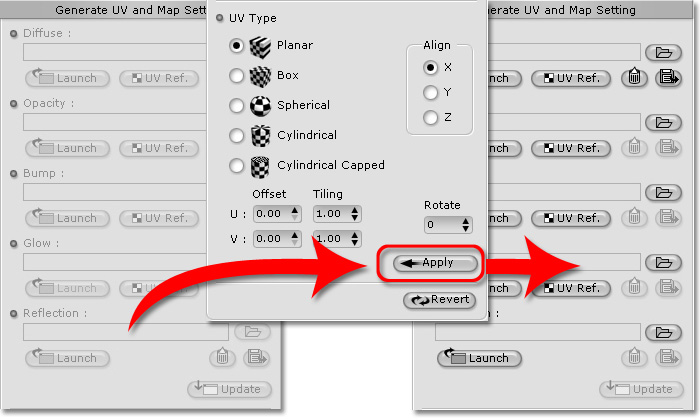Replacing and Regenerating UV Reference
|
The props or accessories are sometimes with or without UV reference included. But in iClone, we can always replace the original UV ref. or re-generate a new UV ref. for them. If the objects don’t have the UV reference, you can not change the map settings for them. With the mapping method, you can define the UV reference for the objects which have no UV reference data attached. So can you enable all the map setting controls of the objects for further editing.
Even the objects contains UV reference data, you can still discard the original ones, and assign new ones instead.
| ||||||||||||