Temp Folder
The temp folder is a folder for temporary files created by iClone during operation. You can define where temporary files are saved in the preferences settings.
-
Click the Preference
 button to display the preferences dialog box.
button to display the preferences dialog box.
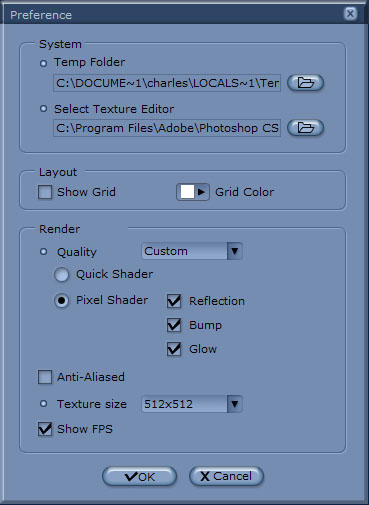
-
Click the Choose…
 button in Temp Folder option and browse to a folder to use as the temp folder.
button in Temp Folder option and browse to a folder to use as the temp folder.
-
Click the OK
 button when finished.
button when finished.
Make sure the temp folder has sufficient HD space especially you are using iClone to produce high resolution videos.