Show Grid and Select Color
When setting an iClone scene, it may be useful to draw a grid to represent the floor (XY plane).
To display the floor grid:
1.Click the Preference
button to display the preferences dialog .
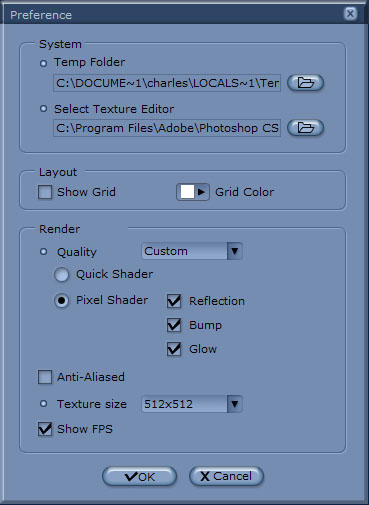
2.Check the Show Grid check box in the Layout field.
3. Change the grid color by clicking the Grid Color arrow button and select a color from the color palette.
4. Press the OK  button to assign the grid color and close the color palette.
button to assign the grid color and close the color palette.
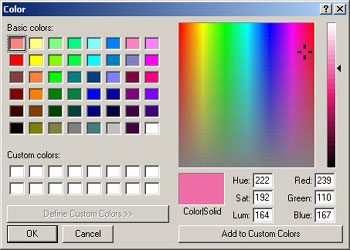

5. Click the OK  button when finished.
button when finished.