Select Texture Editor
You can select an external application for use as a texture editor with iClone. Textures edited using the “Launch” feature of the iClone material editor will open in the selected image editor in this section. (ex. Adobe Photoshop)
-
Click the Preference
 button to display the preferences dialog box.
button to display the preferences dialog box.
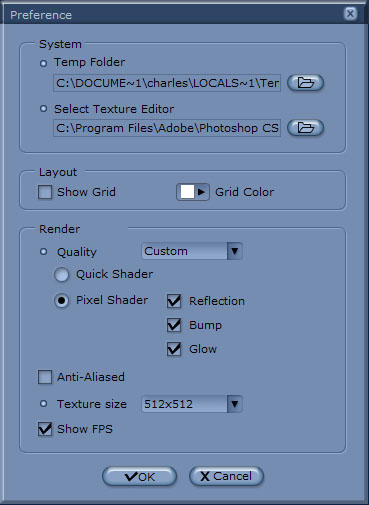
-
Click the Choose …
 button in Select Texture Editor option and browse to the executable file of a suitable texture editor application.
button in Select Texture Editor option and browse to the executable file of a suitable texture editor application.
-
Click the OK
 button when finished.
button when finished.