Anti Alias
An anti-aliased output will produce a smooth image with less jagged edges and pixilated areas.
|
Note: If you select the Anti-Aliased option, you will only see the effect if your video card supports this function. |
No anti-alias:

With anti-alias:

To turn on the anti-aliasing feature:
1. Click the Preference ![]() button to display the preferences dialog box.
button to display the preferences dialog box.
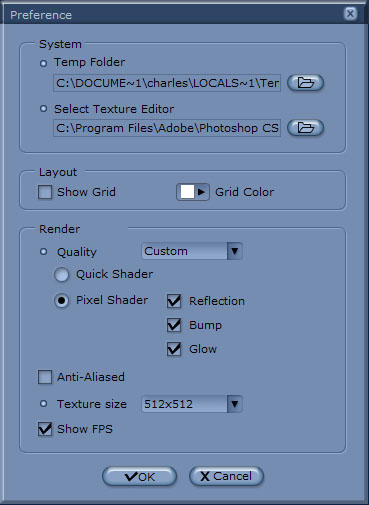
2.Check the Anti-Aliased check box in the Render field.
3.Click the OK ![]() button when finished.
button when finished.