Removed Character and Bounding Box
-
Apply the 0_man character template, the current character gets removed while an empty bounding box remains on the screen, which prompts you the position where the new character is applied to.
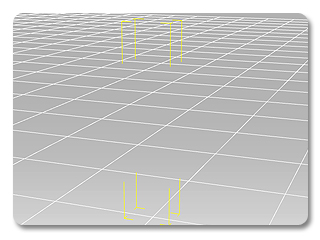
-
By adding accessories and applying motion to 0_man character, you can create special animation effects with this invisible figure.
-
To hide the bounding box, double click elsewhere in the 3D Viewer. To delete the bounding reference, use Character Selection Panel (Ctrl+F7) to delete.