Teeth and Throat
Teeth and throat for your character can be selected from the templates provided. You can also manually modify the teeth and mouth you select for your character.
To select teeth and throat:
-
Click the Head
 button.
button.
-
Click the Teeth/Throat
 button.
button.
-
From the Template tab, double-click on the teeth thumbnails to apply them to the current character.
To modify your character’s teeth and mouth:
-
Click the Modify tab.
-
Adjust the brightness, contrast, hue, and saturation of the teeth or mouth using the slider bars in the Adjust Color field.
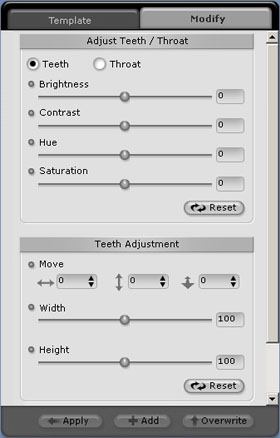
-
Adjust the position and size of the teeth using the controls in the Teeth Adjustment field. You can move the teeth left/right, up/down, or back/forward. You can also adjust the width and height of the teeth using the slider bars.