Removing Accessories
To remove an accessory form the character:
-
Click the Avatar
 button.
button.
-
Click the Accessories
 button.
button.
-
Click the Modify tab in the file manager.
-
Select the accessory to remove from the accessory list.
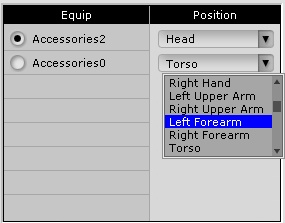
-
Click the Remove
 button to remove the accessory from the character.
button to remove the accessory from the character.
Click the Remove All ![]() button will remove all accessories form the character.
button will remove all accessories form the character.