Adding a Lighting Scheme
To add a preset lighting scheme to your project:
-
Click the Scene
 button.
button.
-
Click the Light
 button.
button.
-
Click the Template tab.
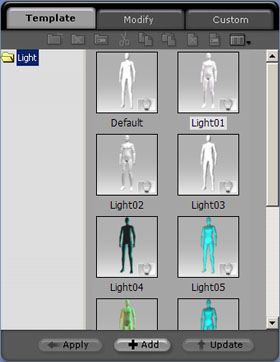
-
Double-click one of the lighting schemes from the available list in Template tab or Custom tab to apply it to your project.