Moving, Rotating and Scaling
After applying a 3D scene (see Setting the scene), you can adjust the transformation of the scene using the move, rotate, and scale controls.
To move, rotate, or scale your scene:
-
Click the Scene
 button.
button.
-
Click the 3D Scene
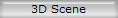 button.
button.
-
Click the Modify tab.

By inputting the values or clicking the spinner arrows in Adjust field, you can transform move the 3D scene in the following ways:
-
 move the scene left or right.
move the scene left or right.
-
 move the scene up or down.
move the scene up or down.
-
 move the scene backwards and forwards.
move the scene backwards and forwards.
-

Rrotate the scene around the horizontal axis. -
 rotate the scene around the center point.
rotate the scene around the center point.
-
 rotate the scene around the vertical axis.
rotate the scene around the vertical axis.
-
 scale the scene. The greater the number the larger the 3D scene.
scale the scene. The greater the number the larger the 3D scene.
If you like to keep the result for later use, click the Add ![]() button to add the 3D scene to the Custom tab.
button to add the 3D scene to the Custom tab.