Setting Colors
To set the 2D background color:
-
Click the Scene
 button
button
-
Click the 2D Background
 button then the Modify tag.
button then the Modify tag.
-
Select a color for your 2D background using the color palette in the Color Background field.
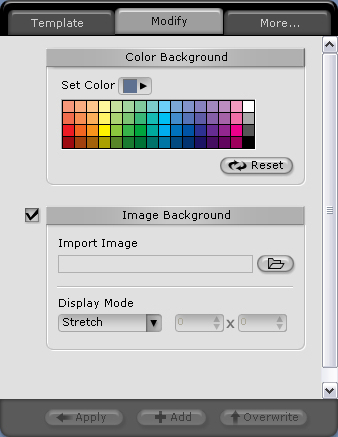
-
To see the complete color palette, click the Set Color
 arrow button.
arrow button.
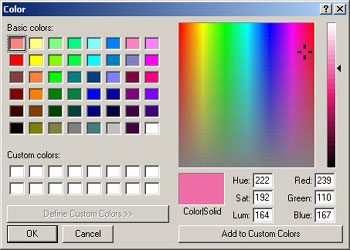
|
Note: Selecting a background color will clear the background image temporarily if there is one, check the Image Background checkbox to restore the background image. |