Importing Images
You can import any BMP, JPG, or GIF image to use as a 2D background. You can also alter them to fit the proportion of your screen, see display mode.
To import am image to use as a 2D background:
-
Click the Scene
 button.
button.
-
Click the 2D Background
 button then the Modify tag.
button then the Modify tag.
-
Click the Import
 button in the Import Image field and browse to the location of the image file you want to use.
button in the Import Image field and browse to the location of the image file you want to use.
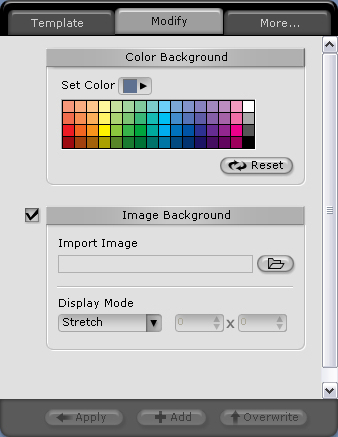
-
Choose the file type, select the image file and click the
 button to import the file.
button to import the file.