Synchronizing Music and Motion
After adding music to your project (see Adding a music track), you can synchronized the character’s motion to the rhythm of the music.
To synchronize music and motion:
-
Click the Animation
 button.
button.
-
Click the Music
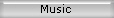 button.
button.
-
Click the Modify tab.
-
Click the Sync
 button to synchronize the motion and music. The BPM (Beats per minute) of the music will be analyzed and the motion speed will be adjusted accordingly
button to synchronize the motion and music. The BPM (Beats per minute) of the music will be analyzed and the motion speed will be adjusted accordingly
You can still synchronize the motion and music manually if the result is not satisfactory, see Motion speed and music offset.