Motion Speed and Music Offset
The motion speed and the music playback start time can be manually adjusted to get a better synchronization.
To adjust the synchronization manually:
-
Click the Animation
 button.
button.
-
Click the Music
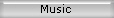 button.
button.
-
Click the Modify tab.
-
Increase or decrease the motion speed using the Motion Speed slider bar.
-
Adjust Music Offset to the negative direction to delay the playback time, or to the positive direction to advance the music.