Launching the Motion Editor
What can Motion Editor do for you?
Design custom motions, adjust motion, and offset characters.
Connect motion clips to create new motions.
Extract poses from motion clips.
Change the motion speed.
Remove foot sliding.
Save as projects for further editing.
Transmit to iClone and apply to the characters.
Please refer to Motion Editor help document for details on editing motions.
Refer to the online Visual Reference Guide which provides you an overview of iClone motion editing features with animated illustrations.
Alternatively, you may link to our web site for more updated information: www.reallusion.com/iclone/icme_new.asp
To launch Motion Editor:
-
Click the Animation
 button.
button.
-
Click the Motion
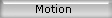 button.
button.
-
Click the Modify tab.
-
Click the Launch
 button in the Motion Editor field.
button in the Motion Editor field.