Importing Motion
To animate the character, you can apply the stock motions in Template or Custom tab, see Animating your character, or import external motion files.
Motion in VNS, HTR, CHB, CHA format can be imported to the current project.
To import motion:
-
Click the Animation
 button.
button.
-
Click the Motion
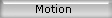 button.
button.
-
Click the Modify tab.
-
Click the Import
 button in the Import Motion field and browse to the location of themotion file.
button in the Import Motion field and browse to the location of themotion file.
-
Choose the file type, select the motion file and click the
 button to import the file.
button to import the file.