Changing Motion Speed
You can accelerate or decelerate the character’s motion.
To change the speed of the motion:
-
Click the Animation
 button.
button.
-
Click the Motion
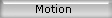 button.
button.
-
Click the Modify tab.
-
Use the Motion Speed slider bar to change the speed of the motion.
The motion speed value represent the percentage of result motion speed. for instance, 200% means the result motion speed is twice as fast as the original.
This adjustment only effects the playback speed but keep the motion data intact.