Applying Hand Gesture
The right and left hands of your character can be adjusted to display various preset gestures.
To set a hand gesture:
-
Click the Animation
 button.
button.
-
Click the Hands
 button.
button.
-
Select a hand gesture from the template tab, or the custom tab if you have any custom hand gesture saved.
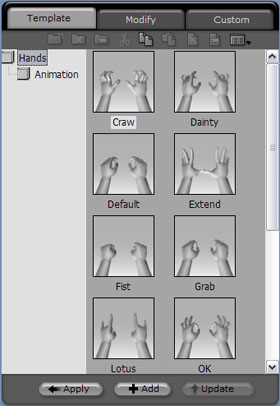
-
Click the Apply
 button or double-click the thumbnail to apply the hand gesture to the current character.
button or double-click the thumbnail to apply the hand gesture to the current character.
|
Tip:
|